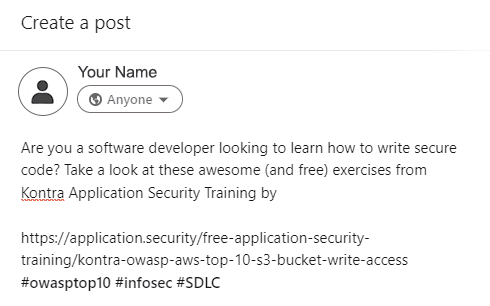As technology continues to shape our world, digital products need to be not only functional, but easy and engaging to use. Companies everywhere realize that creating an accessible user experience for their products is vital for business success. The demand for designers is high, and companies are looking for professionals who can solve complex problems through user experience (UX) and user interface (UI) design.
What is the difference between UI and UX design?
The design industry is not standardized, so each company and job description might require different skills depending on the role that they have available. UI and UX are technically two separate fields. UX design is an extremely vast, multidisciplinary field that refers to all aspects of a user’s interactions with a company, product, or service. UI design is technically a subset of UX design focusing on the visual aspect of a product or service, but they are both equally important to designing a successful digital product.
The majority of designers tend to gravitate towards UX or UI design. Designers who do both usually work at smaller companies. For medium to larger-sized companies, designers usually specialize in one or the other. Additionally, there is a new popular role called product design that typically covers both areas.
What do user experience (UX) designers do?
UX designers are focused on how digital products function, how usable they are, as well as how easily users can accomplish their tasks and goals. UX designers also spend much of their time conducting research and gathering data to help inform their approach to solving the problem a digital product addresses. They are responsible for creating the blueprint for a digital product that visual / UI designers will stylize.
Types of deliverables UX designers create
- User research reports
- Competitive analysis
- Affinity diagrams
- User journeys
- Personas
- Site maps
- User flows
- Hand-drawn sketches
- Low fidelity wireframes
- Usability testing reports
What do user interface (UI) designers do?
UI designers are focused on how digital products look and feel, how aesthetically pleasing they are and their overall function from a visual perspective. Visual / UI designers spend time getting inspiration from other designers’ work while tying in branding through the strategic choosing of colors, typography, image styles and more.
Types of deliverables UI designers create
- Style guides
- Design systems
- High fidelity mockups
- Clickable prototypes
- Logos
- Illustrations
- Typography
- Mood boards
What types of software do UI and UX designers use?
Designers use many tools to complete their work. However, more important is learning how to solve a variety of design problems using whatever tools available. Solving problems is far more important than learning any one tool or suite of tools. Throughout a career as a UI or UX designer, tools will change and you will use different tools depending on the type of project you are working on. Here are some of the most common design tools used today!
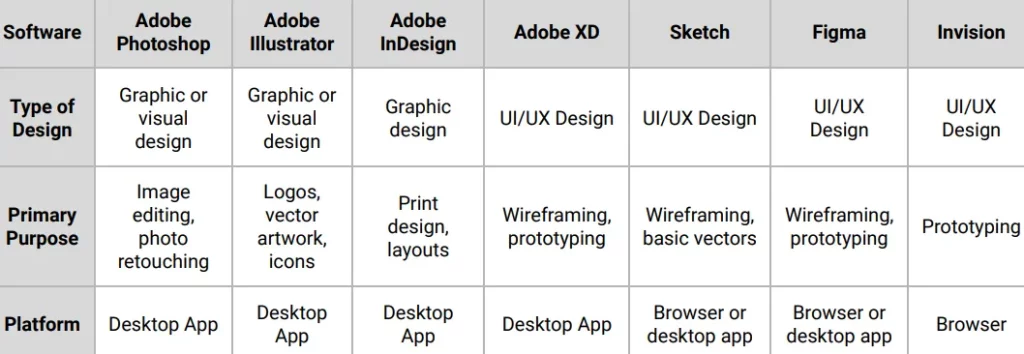
Based on this breakdown, tell us which design role you’d be most likely to explore if you made a career pivot?