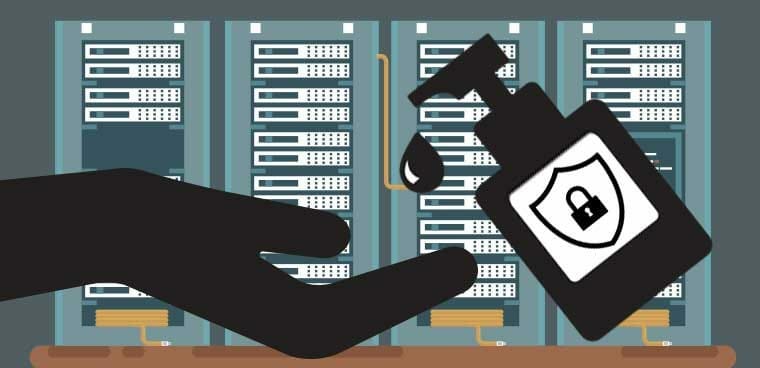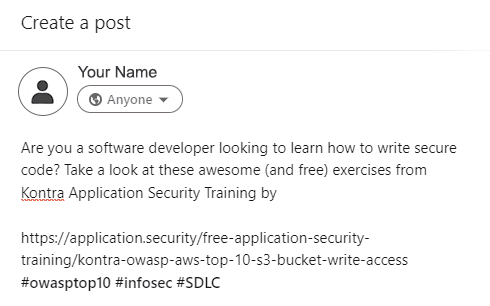Employees who don’t have the proper cyber training might unwittingly lay down a welcome mat for hackers. Employee-owned devices, wonky unsecure connections, and improper device usage are the usual culprits. There are also little ways employees are not practicing good cyber hygiene, including losing devices and not fully understanding the power they have to prevent breaches by conducting important device updates.
Cyber hygiene can help detect problems and highlight solutions. Having good cyber hygiene can mean:
- Installing antivirus and anti-malware software and scanning for viruses
- Using firewalls to stop unauthorized users from getting information
- Updating apps, web browsers, and operating systems on all devices regularly
- Keeping used hard drives clean by reformatting and wiping them
- Changing passwords and using multi-factor authentication
There are many benefits of having good cyber hygiene. This includes:
- Keeping data and client information safe
- Ensuring devices and computers are running well
- Blocking ransomware and malware
- Skipping phishing attempts and other malicious activity
- Revoking admin privileges for former employees
- Honing in on unmanaged assets
- Digging for unauthorized software on a system
12 Tips to Ward Off Cyberthreats
Look no further than the list below on ways you can ward off cyberthreats and practice good cyber hygiene.
- Audit tech to review the conditions of malware protections and spam filters. Software updates usually are done to add new features, squash known bugs, and level up security. New or existing vulnerabilities can be blocked with the latest version of software.
- Include cybersecurity awareness training during the onboarding process. Employees are your first line of defense in the cyber world. Keep training and messages as simple as possible. Discuss external threats as they relate to their laptop or phone to give them a personal stake.
- Avoid opening suspicious emails and clicking suspect links. Phishing scams are a huge problem. Train employees not to open suspicious emails. Hackers are great impersonators of companies and individuals. Attachments or links can infect your devices.
- Keep hardware up-to-date. Recent software security upgrades protect devices. Older hardware moves at a snail’s pace when cyberattacks happen.
- Use a secure file-sharing solution. Encrypt files while they’re in transit and at rest. This prevents unauthorized access.
- Use antivirus and antimalware software. Using the web always leaves a device vulnerable to malware. Having an antivirus and antimalware program installed is great cybersecurity.
- Privatize your connections via a VPN. Use a virtual private network (VPN) for a more secure and privatized network. Encrypt connections to shield private info from your internet service provider and everyone else. It can be so tempting to connect to a public network, but you don’t know who else is connected or what their intentions are.
- Jazz up passwords. Read up on how to create a secure password here. Update these passwords on a regular basis to stay secure.
- Use two-factor authentication. Enable two-factor authentication to help secure your accounts. This added layer of protection verifies your identity and restricts unauthorized access to your account.
- Delete adware from your machines. Targeted ads are generated via adware. It collects personal info to get you to buy by exploiting your privacy. Use a program to scrub adware from your computer.
- Triple-check for HTTPS on websites. Transferring info between you and the site’s server should be secure. Being on a website that isn’t using HTTPS can leave your data vulnerable. Triple-check the site is using HTTPS before sharing personal or private information.
- Back up your data to avoid breaches. Security breaches can cause your crucial data to be erased. Back up your data on the cloud or a local storage device.
Learn more about training, retaining, and protecting your organization against cyber attacks at https://thrivedx.com/