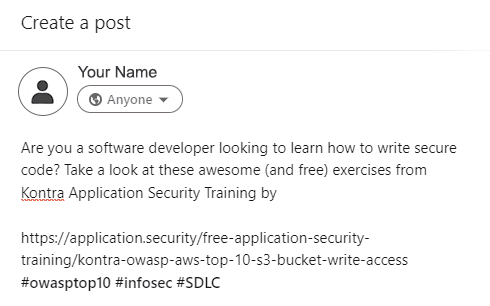The common assumption is that anyone in technology should learn cybersecurity. Naturally, as tech professionals work daily with digital data and tools, it is a given that they must learn cybersecurity awareness for digital defense against cyber risks and threats.
But when you take a step away from tech professionals, who handle and understand digital data and tools easily, who is left? Simple, everyone else.
So, what does that even look like? Who should reconsider their relationship with cybersecurity awareness and training? Let’s take a look.
Who would benefit from cybersecurity know-how?
Small Business Owners
When focused on growing and scaling their businesses while increasing their profits, many SMBs weigh the benefits of any additional service or cost that they believe they do not need. This independence is a common characteristic of entrepreneurs and small business owners alike. Although managing operational costs and responsibilities from end to end may save small business owners money upfront, it can cost down the line.
As your platform grows, it begins to put a strain on what one person can reasonably expect to do without compromising quality and security. By securing the data of your business, you ensure the data of your customers remains safe as well.
- Create different user accounts. Granting user permissions can be risky especially if you are outsourcing tasks or hiring temporary contractors. Just as with a new employee, creating user accounts allows you to control the number of access points to your internal data and restrict what data users can access.
- Maintain backup files and regular updates. Data can be lost at any time for any reason. This can be caused by something as unexpected as corrupted data or as a direct result of a missed update. Save yourself the headache by automating your updates where possible and being deliberate about keeping backup copies at all times. Trust us, you’ll be glad you did.
- Secure your payment portal. For SMBs who run an e-commerce store, it is important to be aware that ransomware and attacks on your payment portal are the most common and the most frequent threats your business will encounter. For peace of mind and to prevent credit card fraud, do not rely on site hosting that does not offer HTTPS security and try to implement practices that require authentication.
Remote Workers
Whether you are an editor, software developer, author, or graphic designer, it is important to understand that the use of any computer automatically puts you at risk.
Although you may not have considered it in the past, simply changing your Netflix account password because of scammers is not the worst that can happen in your home.
With the rise of smart home device use and the ease of smart payment methods, your personal information and privacy is at higher risk now than ever before. Add remote working to the mix, with contract workers and freelancers sometimes using personal devices to complete work tasks, and the security risks skyrocket.
- Secure your wifi and consider firewall security. Whereas something like a firewall might not have been deemed necessary in the past, bedrooms and living room tables have transformed into office hubs of the savvy work-from-home professional and digital nomad. Prevent hackers from accessing your personal or work data by fortifying your digital defenses.
- Use a password manager. Writing down passwords is a thing of the past, and so is forgetting passwords used everyday. For ease of use, many people simply save their passwords using a browser prompt, but this is a mistake. Take your passwords and your security seriously by first using the appropriate password complexity. Then, manage access to your saved passwords using a secure password bank or manager.
- Get antivirus software and use a VPN. You might have seen an internet ad for products or received an email notification in your inbox hinting at the possible breach of your personal information. You likely felt a jolt of fear and a twinge of anxiety at the mere thought, muling over the when and how, even as your mind comprehends that the message is a phishing attempt. Rest easy and assured that your data will be safe by implementing an antivirus software to protect your devices. Secure your activity and your peace of mind even more by combining this with a virtual private network, or VPN, which provides an encrypted server and hides your IP address from anyone who might seek to identify it. Including hackers. Both adaptable and affordable, antivirus software and VPNs can be employed at home, while traveling, or when using public Wi-Fi during a morning visit to the coffee shop. By having multiple layers of protection, you can browse confidently knowing that your personal information and data are both safe, and worry less.
Online Shoppers
The moment you enter your credit card information into a payment portal, your information is saved and sent on into the jolly ether to grant you your new shiny purchase. But have you ever really paid attention to that little link on your screen that says “Privacy Policy”? In summary, it is a statement on behalf of the business that explains which/what kinds of personal information are/is collected from site visitors, how that information is used, and how it is kept safe.
But should you really only rely on this policy? When shopping online, sometimes your best bet is to secure your own information.
- Practice shopping vigilance. An awesome, dirt-cheap deal and fancy email offer should not fool you. Be aware of red flags like a poorly designed website with broken links, URLs that redirect to a strange page, unclear privacy policies, and prompts unrelated to a purchase that ask for card information. These are signs to stop shopping right away.
- Limit your online shopping. With the convenience of surfing and shopping, we understand that this might be a far cry from what you might want to do, but we encourage online shoppers to refrain from heavy shopping. Also keep in mind that cyber crime is higher during certain seasons of the year, where shoppers make higher volumes of purchases at varying price points. That 85-inch flat screen deal ending in three days? Tempting. But remember, the more often you shop online, the more often your information can be stolen.
- Use a virtual card for purchases. Whereas password banks store passwords for safe use, a virtual card is used when you do not want to enter your card information to make a purchase. Even if stolen by a hacker, these virtual cards cannot be traced back to your bank account or used for fraudulent transactions. Currently, only three banks in the United States offer virtual credit cards to their customers: Capital One, Citibank, and Bank of America.
Digital Marketers
With constant interconnection across platforms, time zones, and countries, web developers and social media managers must be concerned about their online activity at all times. From phishing emails to malware to hacked social media accounts, digital marketers simply can’t afford to ignore cybersecurity.
- Employ an email security strategy. The first entry point of attack for many cyber crimes is most likely your email inbox. Surprised? Well, here’s why. Need to reset your banking password, or receive a copy of confidential paperwork? As the access point to daily activities, subscriptions, and services, your email is where these things land. To protect your inbox, employ phishing and spam filters, your basic antivirus software, and some encryption.
- Guard against fraud on social media. The prevalence of social media in the everyday lives of more than 85% of the global population is well known. Unfortunately with this fame comes the unwanted attention of hackers, who use information shared for curated social engineering and phishing attempts. Limit potential business liability by monitoring employee activity and employing policies for digital conduct.
- Protect your business operations systems. By far the most common victims of remote access, password attacks, and brute force attacks are a business’s customer relationship management (CRM) and content management system (CMS). As the hub of organizing personal contact information and content marketing initiatives that sometimes include paid campaigns, securing your operations systems is a top priority to prevent loss of data and more severe consequences.
Online Gamers
The internet world of fantasy quests and raging bullets can be an adrenaline fix that sucks even the most shrewd person into an escapist tirade of late nights. With only coffee breaks and the taunting jabs of fellow gamers, it can be easy to slip into the carelessness that hackers are waiting to take advantage of. Don’t make this mistake.
- Safeguard your personal information. Identity theft happens online more often than you think, and it is not as far removed as your friends might say. Online gaming can put your personal computer system and the systems of your fellow gamers that you interact and game with at risk. Don’t be the person that puts yourself and your circle of friends at risk by freely giving access to identifiable information beyond what is necessary.
- Watch your webcam activity. Hackers can get into your computer to siphon your information, hold your data hostage, and turn your life upside down. Some even dedicate themselves to long-term cyber crimes with a higher yield, like hacking your webcam to listen in on conversations and record videos to later threaten and blackmail you. Get ahead by unplugging your devices when not in use and installing a webcam privacy shield.
- Be cautious about downloading. Lots of not-so-nice people place malware and corrupted or malicious programs inside of game files, making online gaming high risk. With viruses that can be delivered in instant messages or emails, always check that the developer is legitimate and the website is secure before downloading game files or any gaming software.
These are just a few to think about. As you can see, the list goes on and demonstrates that cybersecurity does not discriminate, but is relevant to every professional role.
Our Takeaways
Each profession has its own unique set of cyber risks and threats, requiring non-tech professionals to remain just as vigilant of their online activities as highly trained tech professionals. You can take cyber risks and threats seriously by taking your cybersecurity processes, best practices, and responsibilities seriously through integration of routine procedures in daily and weekly workflows, as well as monthly maintenance reviews.
Unlike a trained cyber analyst or engineer, many non-tech professionals simply do not have a practiced eye that can immediately identify risks, safeguard against them, or address them as they occur. At times, this makes it necessary to hire a professional to help secure your data for the safety of your digital presence and online freedom.
Protect your activities, your data, and the data of others by learning what cybersecurity skills you can learn to practice better safety today.
For more information about upskilling through online training, visit our website.
References:
- Source: https://work.chron.com/list-jobs-use-computers-7908.html
- Source: https://www.itworldcanada.com/blog/5-cybersecurity-concerns-in-digital-marketing/467207
- Source: https://www.forbes.com/advisor/business/software/why-use-a-vpn/#:~:text=In%20basic%20terms%2C%20a%20VPN,from%20any%20prying%20internet%20eyes.