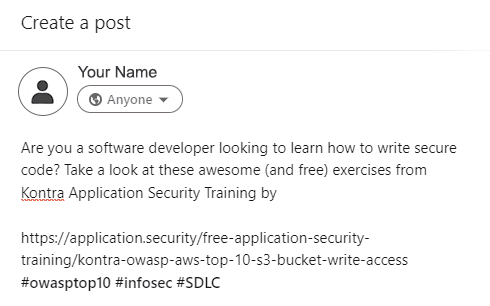Cybersecurity Skills Every Employee Should Have
- Cayley Wetzig, Head of Marketing Communications
As cybercrime attacks continue to rise, so too does the importance of cybersecurity. Connected technology is increasingly exposing businesses to increased risk, and no business, large or small, is immune to cyberattacks. What are the top cyber security skills every employee should have?
Whether you’re interested in the “must haves” or the more robust/innovative cybersecurity suggestions, we have you covered below.

Making a Case for Cybersecurity in 2023
According to Statista, 2021 was the worst year on record, since 2005, for data compromises in the US. Similar data puts 2022 as the most costly year to-date for US organizations, in terms of financial impact resulting from data breaches.
Companies that suffer from a breach don’t simply face potential damage to their reputation. They also face the prospect of significant costs to their bottom line.
IBM highlighted how the average cost of a data breach has increased to around $4.35 million in 2022.
Don’t think it’ll affect your organization? You’d almost invariably be wrong.
For the vast majority of organizations, it isn’t a case of whether you’ll be impacted, so much as when. Name a brand, and chances are that they’ve suffered a breach.
This includes Google, Microsoft, Apple, and many more of the biggest names in tech, who already have billions to throw at cybersecurity implementations.
Clearly, it is imperative to have the best cybersecurity measures and processes in place to prevent cyber threats and minimize the risk of costly breaches.
It’s also crucial to rectify breaches as soon as possible, as costs increase day-on-day when left unresolved. The average breach costs your business $7.20 per minute unresolved.
Whether you work for an SMB or a large enterprise, these are the best cyber security skills and practices you need to be aware of in 2023 and beyond.
Widening Legislation
It’s worth noting that cybersecurity threats go hand-in-hand with fast-spreading data privacy legislation, which will further regulate how your company handles its data.
Current US data privacy laws are a combination of mostly federal and state-level legislation that offers specific protections to specific groups of people, or companies.
However, California recently enacted the California Consumer Privacy Act, placing increased scrutiny on companies and the way that they handle – and protect – their data. Similar laws have emerged in Colorado, Connecticut, Virginia, and numerous other states.
Legislators are quickly realizing the importance of tougher data privacy laws in the wake of Europe’s GDPR and large-scale breaches, as was seen with Clearview AI. This is not a trend that you want to fall behind.
What Are the Cybersecurity Best Practices for Businesses?
Cybersecurity is a complex topic, and there are consumer protection tools to protect individuals, and corporate network infrastructure and software to protect businesses.
There’s also some crossover. For example, people should employ tools like multi-factor authentication in both their personal and working lives. We’ll cover these in more detail below.
If you’re a cybersecurity expert, go here in our blog to read more innovative best practices.
1. Using Multi-factor Authentication
Mutli-factor authentication, often called MFA for short or two-factor authentication (2FA), is the practice of asking individuals to verify themselves via a second means besides their usual username and password.
MFA is a simple but powerful approach to security. Even in the event that an attacker has successfully guessed your password (i.e., via a brute force attack) or obtained it via a phishing or malware attack, there’s an additional layer of security to prevent them from accessing the site.
Most MFA software uses a smartphone as a secondary means of authentication. While email is an option, it’s typically less secure. The likelihood of an attacker obtaining both your credentials and your personal device in a targeted, specific attack is slim to none.
Other information used in MFA can be:
- Information only you know: a PIN, a pattern, or an additional password
- Biometrics: your iris/retina, your face, or a fingerprint
- Something you have physically in your possession: a USB dongle, or a phone
According to Microsoft, MFA blocks 99.9% of automated cyberattacks on their systems. So, multi-factor authentication is absolutely a tool that you and your workforce should be making use of, in addition to within your personal lives.

2. Enforcing Secure Passwords
The meteoric rise of cyberattacks is already shocking enough. But almost more startling is the severe lack of password security still being exercised by much of the world.
One-quarter of Americans still use a password such as “abc123,” “111111,” “Admin,” or “Qwerty,” among others. Across the pond, the situation isn’t much different: according to the National Cyber Security Centre (NCSC) in the UK, 23.2 million victims of cybercrime were using “123456” as their password.
To sum up, all of this data is crucial because it tells us that you can’t necessarily trust your employees to choose a secure password. Instead, you should be defining a secure password policy, like most businesses and services now do, requiring users to:
- Specify a password of a minimum length
- Choose a password that doesn’t use repeating characters
- Use alphanumerics and symbols within their password
- Change their password regularly, according to set timeframes
Secure password managers can add an extra layer of resiliency, storing all of your passwords behind a single, master password that’s protected by MFA. That’s why this is, again, a perfect solution for both employees and individuals in their personal lives.
3. Cybersecurity Awareness Training
Imagine a scenario in which one of your employees has struggled to keep up with their sleep, and as a result, they’re exhausted. When signing into their email inbox first-thing in the morning, they see an important client email with an invoice attached, which requires immediate attention.
Actually, that email was impersonating a client, and the invoice is an .exe (executable) malware file that rapidly spreads throughout your network, granting third parties access to your most sensitive data, or worse. A slip of judgement and a single click is all it takes.
These scenarios are not at all farfetched. Phishing is commonly the leading cause of data breaches, and your entire workforce needs to be aware of the risks.
This is where cyber security skills, and specifically, cybersecurity awareness training, comes into play. In addition to realistic phishing simulations, this kind of training will advise your employees on other important risks, including social engineering attacks and insider threats.
4. Monitoring for Insider Threats
Insider threats are exactly as the name suggests; insiders, embedded within your organization, who can pose a risk to your security. Insider threats may be unintentional and accidental, or they may be malicious.
For example, if an employee is the target of a social engineering attack, whereby a malicious actor coerces them to hand over sensitive company information, they could provide cybercriminals with a way past your defenses. This is another use case for cybersecurity awareness training.
Protecting your physical premises is also crucial, as a similar scenario might see an employee help a third party to bypass secure entry points. Premises should be properly protected by secure access points, in addition to being monitored wherever possible, and an audit trail should be accessible in case of a breach.
5. Ensuring On-time Updates and Patches
Cybercriminals often exploit weaknesses in software and programs that have been patched with a security fix. Back in 2017, for example, Equifax was hit with a major data breach that compromised the information of 143 million users, because the organization didn’t update its open-source server framework, even though a patch was available.
This is a problem that continues to plague organizations today. In 2022, many of the most-exploited vulnerabilities (Log4Shell, ProxyShell, ZeroLogon, for example) were not new discoveries; these vulnerabilities were discovered at least a year ago.
Why? While this practice seems simple, it can be difficult to implement if you have a lot of different devices, each with a number of different programs and varying software. Worst still, the work-from-home revolution we’ve seen since COVID-19 has vastly increased the number of personal devices accessing company networks. That’s why having a proper patch management practice in your company is crucial.
Make sure to check for updates regularly, and spare some time to install all updates as soon as they are available. Your IT policy should ensure that employees cannot delay patch management indefinitely; send regular reminders, and revoke access after a specified timeframe if the security patch has not been actioned.
6. Implementing Identity and Access Management (IAM)
Implementing IAM is very important in ensuring a proper cybersecurity practice for the whole company. IAM is essentially about ensuring that only the right people at the right time have access to the company’s critical information.
To this end, IAM has three main functions:
- Identification: the user asking for information must possess an identity proving that they are eligible for the information.
- Authentication: the process of proving identity and whether the owner of the identity is eligible for the requested information.
- Authorization: determines whether the owner of the identity is allowed to access the information, as well as their level of permissions.
A good IAM infrastructure is very important to ensure the company has a secure environment, while at the same time reducing the cost of cybersecurity. It eliminates the need to invest in equipment and software solutions, and it minimizes the risk of financial costs.
7. Implementing a Risk-Based Approach to Security
The regulatory compliance practices that we’ve discussed above are not always enough to protect your data and overall cybersecurity by themselves. Each company and industry has its own unique and often hidden risks. So, focusing on compliance and simply meeting all of the standard, minimum requirements of any industry might not be enough.
Pay attention to the unique risks that your company is exposed to in terms cybersecurity. For example:
- Creditors and other financial services organizations are at an increased risk of fraud, which is becoming easier thanks to a wealth of personal information being shared online, and the rise of certain software, such as highly unregulated facial recognition technology
- Military manufacturers must be wary of increased risk from insider threats, which might include algorithmic manipulation by bad actors
You might need to implement a thorough risk assessment to fully understand your exposure. In general, though, you should identify your most valuable assets that are vulnerable to cybersecurity threats and the current state of cybersecurity in your company.
Identify the weakest points of your cybersecurity practices and adjust accordingly. Additionally, stay on top of the latest hacking techniques and methods to emerge, as well as when there are new security measures available that can be adopted into your cybersecurity ecosystem.
8. Establish a Policy for Maintaining a High Skill Level in Security Behavior, of Individual Roles, Through Training by Doing
Continuously reinforce existing knowledge and simultaneously increase knowledge leading to a higher level of situational awareness. Adopt the attacker mindset and prioritize exploitability of vulnerabilities.
The organization must be prepared to fight the fight it is experiencing today, by weaponizing the mind of each member of the human security layer for the purpose of improving performance of the desired security behavior
9. Use a Managed Service Provider (MSP)
Even with topnotch cyber security skills as a priority, human error, although abatable, is inevitable. End-user errors, primarily, can be successfully managed through employing services of an MSP.
By using the services of an MSP that offers Mobile Device Management (MDM), you can be able to locate or remotely wipe your lost device memory to prevent any data breach through the lost device.
Hackers execute many attacks after gaining crucial pieces of information through lost devices. By obtaining information on the location of your device, you can manually reach it and involve the necessary authorities concerned with such cases.
10. Establish and Continually Improve the Cyber Resilience and Backup Policy
Prevention cannot be guaranteed, making rapid response and recovery of mission-critical systems crucial. The ability to recover your data is the most significant contributor to your overall cyber resilience.
Most organizations don’t back up enough of their data and can’t ensure the integrity, confidentiality, and availability of their backups as a result.
Summary
As technology continues to advance, so will cybercrime. It’s inevitable.
It is therefore imperative that we continue to implement the best cybersecurity practices possible to prevent cyber attacks and breaches.
Businesses who fail to keep up with cybersecurity trends and solutions face increasing scrutiny from regulators, and increasing financial penalties that result. But by following the practices on this list, you’ll stand a far better chance of minimizing risk to your organization, its reputation, and its bottom line.
ThriveDX can provide you with all the necessary training you and your team need to grow their cyber security skills, stay compliant, and be prepared.
ThriveDX’s continuous learning method gives you access to the best security training programs, including the latest information and technology that will help your organization avoid cyber threats and avoid legal predicaments. Reach out today to see how we can help.
Protect Your Organization from Phishing
Explore More Resources
- Article, News
- Article, News
- Article, News
- Article, Blog
Your Trusted Source for Cyber Education
Sign up for ThriveDX's quarterly newsletter to receive information on the latest cybersecurity trends, expert takes, security news, and free resources.