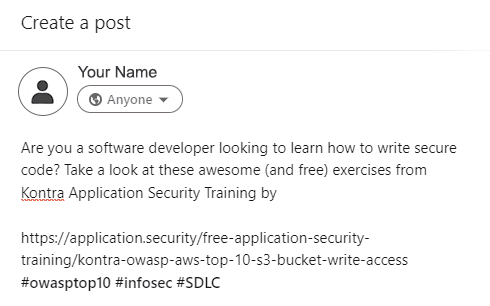The era of hybrid working is upon us. In September 2022 the U.S. Census Bureau claimed that between 2019 and 2021, the number of people working primarily from home tripled from 5.7% (roughly 9 million people) to 17.9% (27.6 million people). 74% of U.S. companies are using or plan to implement a permanent hybrid work model.
With more and more employees working from home at least some of the time, it’s important to make sure your company’s security protocols are up to snuff.
After all, if your employees are working remotely, that means that your company’s data is potentially at risk from a variety of different cyber threats. Given that remote work has increased global internet traffic by as much as 50%, cybercrime opportunities are at an all-time high. This blog covers working from home security risks and provides a work from home security checklist.
Many Employees Don't Know What They Don't Know
One of the most important things you can do to protect your company’s data is to invest in human factor security. Human factor security is really two parts. Part 1 acknowledges that humans are the weak link in the company’s security fencing. Part 2 is communicating this to employees in the form of security awareness training.
When employees don’t know what they don’t know, they must learn if a company is going to survive. Learn what a phishing email looks like. Understand what to do with a BEC attack. Learn what to not do when the “CEO” asks them to send money. Human Factor Security is all about making sure that your employees are aware of potential cybersecurity risks and knows how to avoid them.
Today’s post will examine some of the most common cybersecurity risks in a remote work environment. We will also outline some of the measures you can take to mitigate these risks. Finally, we will pay special attention to how human factor security can help keep your company’s data safe.
Working From Home Security Risks
There are a few different types of cybersecurity risks that are particularly prevalent in a remote work environment. Here are just a few examples:
Phishing Scams
Phishing scams are a type of cyber attack in which criminals attempt tricking victims into divulging sensitive information. They usually do this by emailing them a “lure” in the subject line, so they visit a malicious site or click a malicious link. Doing either of these things sets the stage for credential theft or financial theft. Phishing attacks can be difficult to spot, especially if they come from a seemingly trustworthy source. These attacks are extremely common, accounting for 80% of all reported IT security incidents in 2021.
Malware
Malware refers to malicious software that can wreak havoc on a company’s network. It can steal sensitive information or disable critical systems. One type of malware that’s especially notorious is ransomware. Ransomware attacks have increased tremendously over the years, and things will only get worse in the future. By 2031, losses tied to ransomware will reach $265 billion per year.
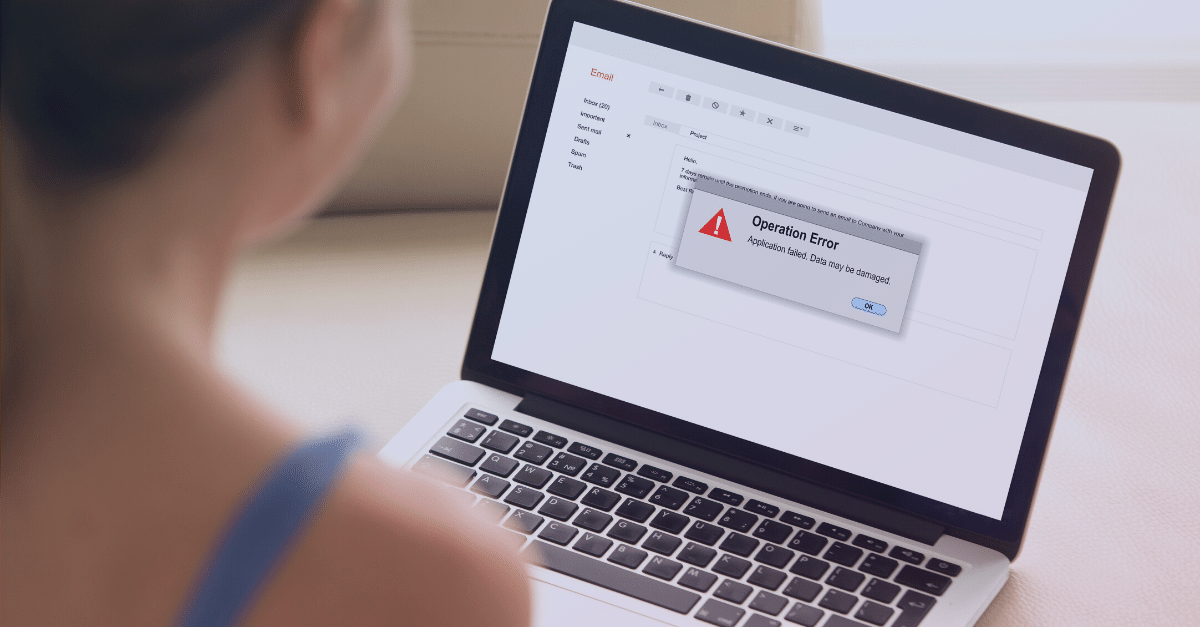
Insider Threats
An insider threat is any threat that originates from within a company. This could be an employee who installs malware onto a workstation or a disgruntled ex-employee leaking sensitive information. Insider threats can be difficult to spot, but they can be just as damaging as any other type of cyber attack. Today, 96% of companies admit struggling to protect their data from insider threats.
Work From Home Security Checklist
As a business, it’s important to take steps that mitigate risks associated with remote work. Here are a few things you can do:
Implement a Secure Remote Access Solution
If your employees are working remotely, you need to make sure that they have a secure way to access company resources. The best way to do this is to implement a secure remote access solution, such as a virtual private network (VPN). A VPN will encrypt your employees’ data and make it much more difficult for attackers to intercept.
Implement Multi-Factor Authentication
Another important security measure is implementing multi-factor authentication (MFA). MFA adds an extra layer of protection by requiring users to authenticate in multiple ways before logging in to the network. This makes it much more difficult for attackers to gain access to your network. In fact, MFA can help block 99.9% of attacks.
Keep Software Up to Date
One of the best ways to protect your company’s data is to keep your software and systems patched and up to date. Attackers are constantly finding new ways to exploit vulnerabilities in outdated software. New software releases usually include patches for these vulnerabilities. Keeping your software current makes it much harder for attackers to access your network.
Invest in Cybersecurity Insurance
Despite taking all of the above measures, there’s always a chance that your company could be the victim of a cyber attack. That’s why it’s important to invest in cybersecurity insurance. This type of insurance will help cover the costs associated with a cyber attack, such as lost revenue, legal fees, and damage to your company’s reputation. Currently, 47% of insurance clients opt in for cybersecurity insurance. It’s something to consider.
Back up Your Data
93% of companies that lost their data center for 10 days or more due to a disaster filed for bankruptcy within one year of the disaster. Without a data backup plan in place, you stand to lose your valuable information in the event of a breach. With data backup, you always know that if your network is compromised, you’ll still have a copy of your data. There are a few different ways you can back up your data, such as using an on-site server or a cloud-based backup solution.
The Importance of Human Factor Security
A staggering 95% of all cyber breaches are caused by human error. That’s why it’s so important to focus on human factor security. Human factor security is all about changing the way employees interact with company data. It’s about teaching them how to spot and avoid potential threats. And it’s about instilling a culture of security throughout the organization. Because humans cause 95% of all data breaches, education should comprise 95% of any work from home security checklist.
There are a few different ways you can improve human factor security within your organization. Here are three of them.

1. Implement Security Awareness Training
Many times, the reason employees make mistakes is that they’re not aware of the potential risks. They may not be aware of the dangers of clicking on malicious links or opening attachments from unknown senders. That’s why it’s so important to implement security awareness training.
This type of training will teach your employees how to spot and avoid potential threats. For instance, you can use phishing simulations to train your employees on how to spot and avoid malicious emails. Today, only about 53% of businesses have implemented security awareness programs. If you’re part of the remaining 47 percent, it’s time to act.
2. Implement Behavioral Analytics
Another way to improve human factor security is to implement behavioral analytics. This technology uses artificial intelligence to analyze users’ behavior and identify potential threats. By doing this, you can catch potential threats before they cause any damage.
For example, if you see that a user is accessing company data from an unusual location, you can investigate to see if there’s a malicious reason for it.
3. Vet Your Third-Party Providers
Most companies use third parties for their IT solutions. As much as 82% of organizations allow third parties to access their cloud data. This can be a huge risk, given the increasing cybercrime incidents. The importance of knowing who you’re allowing to access your data has never been greater. Yet up to 32% of companies never vet their third-party vendors.
Unfortunately, many vendors don’t have the same security measures in place as you do. That’s why it’s so important to vet your third-party providers. Make sure they have strong security measures in place before you work with them.
Keep Your Hybrid Office Secure
A big part of running a hybrid office is ensuring that your data is secure. There are a few different measures you can take to protect your data, such as keeping your software up to date and investing in cybersecurity insurance. But one of the most important things you can do is focus on human factor security. By changing the way employees interact with company data and vetting your third-party providers, you can make a big impact on the security of your hybrid office.
For more information on ThriveDX Security Awareness Training, please visit here.